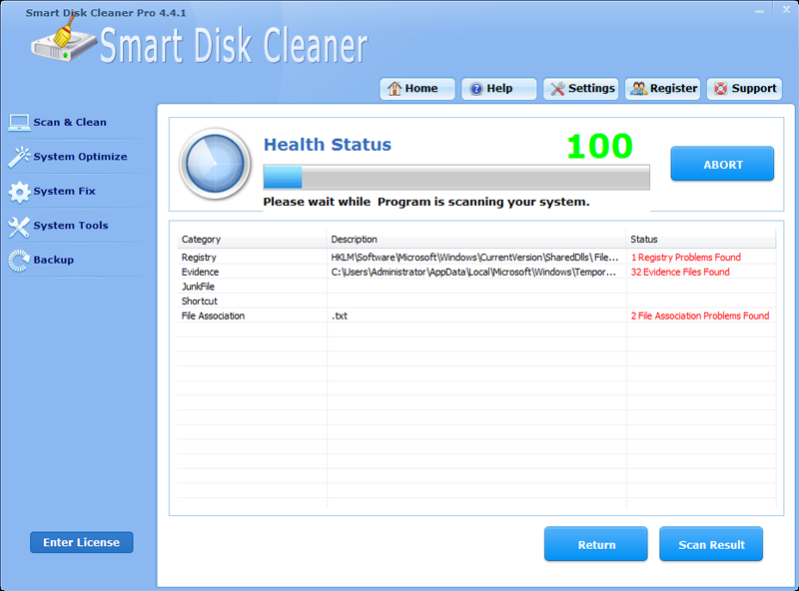Smart Disk Cleaner Pro 4.4.1
Free Trial Version
Publisher Description
Smart Disk Cleaner Pro allows you to create cleaning profiles, and can automatically run at system start without user intervention. It supports Internet Explorer, Firefox, Chrome and Opera as well as various 3rd party applications. This tool cleans a lot more files than most similar products and includes a "slim down" mode that gets rid of a lot of extraneous objects including wallpapers and other Windows files you may never use. Smart Disk Cleaner Pro provides an easy and comprehensive solution for uninstalling unwanted programs, whether they are installed ones running properly on your computer now or corrupted ones after failed uninstall.
Additionally, Smart Disk Cleaner Pro helps speed up your PC by removing junk files and duplicate files, cleaning the registry and defragmenting disks. Smart Disk Cleaner Pro can completely remove more than one thousand commonly-used applications, like Windows Live Messenger, Adobe Reader!, AVG Anti-Virus, Bit Defender Anti-virus, ESET NOD32 Antivirus, Eset Smart Security, Kaspersky Anti-Virus, Norton Anti-Virus, malicious browser plug-ins and much more applications! The Windows registry is the heart of your operating system. Every hardware component and software program that's installed on your computer creates a registry entry that contains information and user settings. Over time, as peripherals and software applications are installed, upgraded, and deleted, the Windows Registry becomes clogged up with entries that are invalid or unnecessary, which can lead to erratic system performance and loss of valuable disk space.
Smart Disk Cleaner Pro provides a lot of functionality from a simple, elegant, easy-to-navigate, and clearly labeled interface. This free app lists six categories of items to clean: Windows Histories, Program Histories, Browser History, Cookies, Messengers, and Plugins.
About Smart Disk Cleaner Pro
Smart Disk Cleaner Pro is a free trial software published in the File & Disk Management list of programs, part of System Utilities.
This File & Disk Management program is available in English, ChineseSimplified, ChineseTraditional, French, German, Italian, Japanese, Spanish. It was last updated on 05 March, 2024. Smart Disk Cleaner Pro is compatible with the following operating systems: Windows.
The company that develops Smart Disk Cleaner Pro is LionSea Software inc. The latest version released by its developer is 4.4.1. This version was rated by 25 users of our site and has an average rating of 3.3.
The download we have available for Smart Disk Cleaner Pro has a file size of 4.19 MB. Just click the green Download button above to start the downloading process. The program is listed on our website since 2013-04-10 and was downloaded 130 times. We have already checked if the download link is safe, however for your own protection we recommend that you scan the downloaded software with your antivirus. Your antivirus may detect the Smart Disk Cleaner Pro as malware if the download link is broken.
How to install Smart Disk Cleaner Pro on your Windows device:
- Click on the Download button on our website. This will start the download from the website of the developer.
- Once the Smart Disk Cleaner Pro is downloaded click on it to start the setup process (assuming you are on a desktop computer).
- When the installation is finished you should be able to see and run the program.